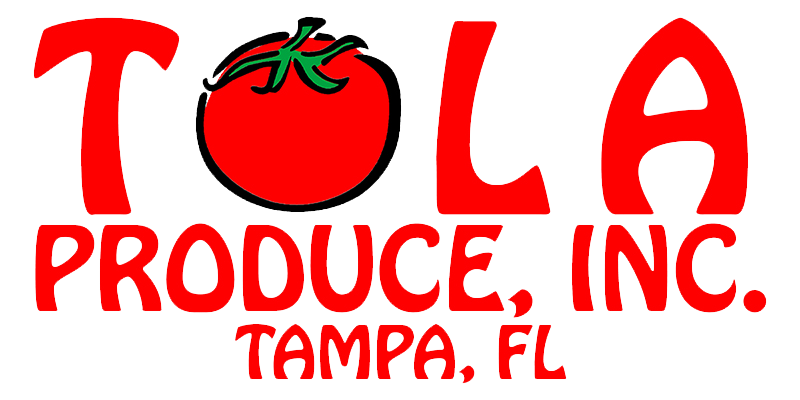Online Ordering Instructions
Click ORDER on the right side of the Home Page
Step 2
Click REORDER on the next page.
** This will bring up your Custom Order Sheet which has everything you have ordered on your last 20 orders.
STEP 3
In the DELIVERY DATE box, enter the date you want your order delivered. Very important.
STEP 4
Enter the quantities you need for the items listed.
STEP 5
Click REVIEW & SUBMIT ORDER at the bottom of the page.
** This will bring up your order summary.
STEP 6
When your order is correct, click SUBMIT ORDER and you will see a confirmation notice.
STEP 7
If you need to add any items that are NOT on your frequently used list, you must click REVIEW ORDER first then click ADD ITEMS TO THIS ORDER. On the next page, there are search tools to look for other items either by Category or by Keyword.
**You can enter notes or special orders in the memo section at the bottom of the page.
STEP 8
You may revise your order as long as it is still in PENDING status. You can open your pending orders using the tool bar across the top of the page. You can also review/print past date invoices using the Invoices tab on the tool bar.
STEP 9
If you have any questions or need any help, please email [email protected] or call Jemelle at 813-417-8599.